GraphQL คืออะไร หลักการใช้งานที่ควรคำนึง ตัวอย่างการใช้งานกับ Apollo Client

แนวทางการใช้งาน GraphQL GraphQL เป็นภาษ…
บทความต่าง ๆ เกี่ยวกับโปรแกรมมิ่ง

แนวทางการใช้งาน GraphQL GraphQL เป็นภาษ…

บทความแนะนำการสร้าง RESTFul API โดยที่จ…
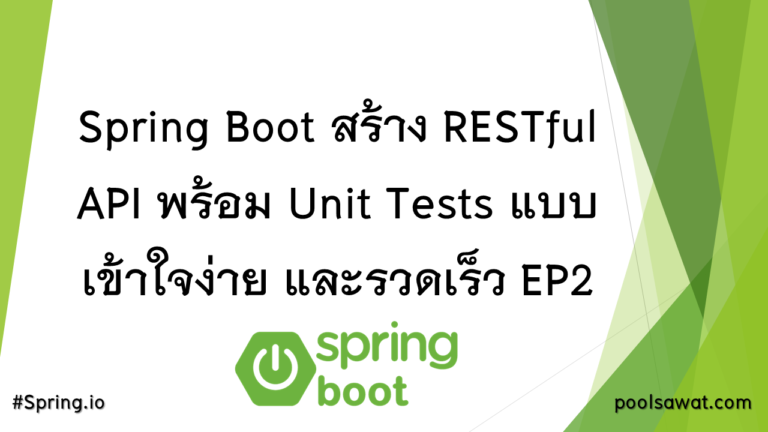
การพัฒนาแอพพลิเคชั่น ข้อแนะนำคือควรทำ Unit Tests บทความนี้จะทำให้คุณรู้ถึงข้อดีของการทำ unit tests

ทำความรู้จัก เริ่มติดตั้งและเริ่มใช้งาน spring boot เบื้องต้นกัน
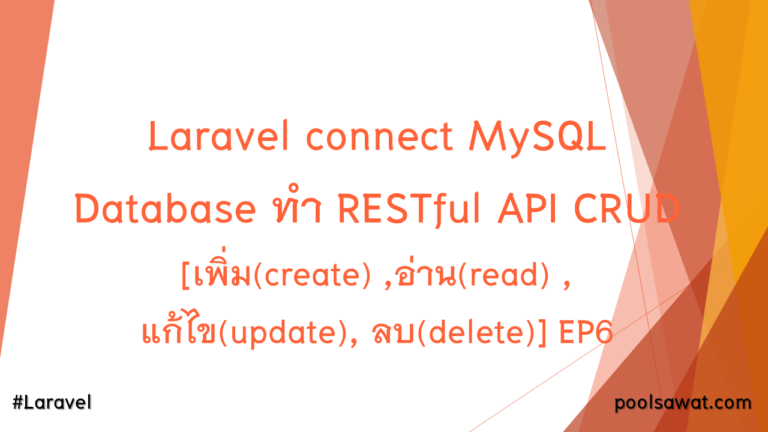
Laravel Series เดินทางมาถึง EP6 ซึ่งถ้า…

รูปแบบลักษณะงานเว็บไซต์ในปัจจุบัน เกิน …

มารู้จัก Routes และ HttpRequest

การพัฒนาเว็บไซต์ด้วยชุด framework ต่าง …

หลังจากที่ได้ทำการติดตั้งตามบทความนี้แล…

Laravel ปัจจุบันเดินทางมาถึงเวอร์ชั่น 8…

MySQL Date & Time Functions

Web Service แบบ RESTful protocol ได้รับ…
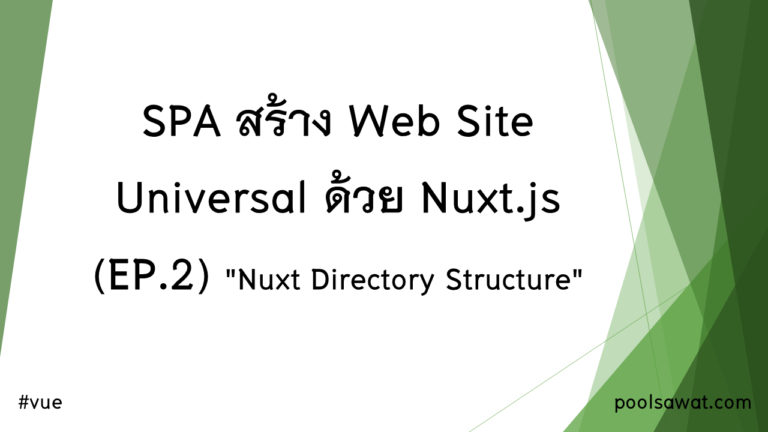
หลังจากที่ได้ทำการ create nuxt project …

พวกเรามาถึงยุคที่ต้องมีเว็บไซต์ที่เข้าใ…

Java Server Faces (JSF) เป็นเว็บแอ็พพลิ…