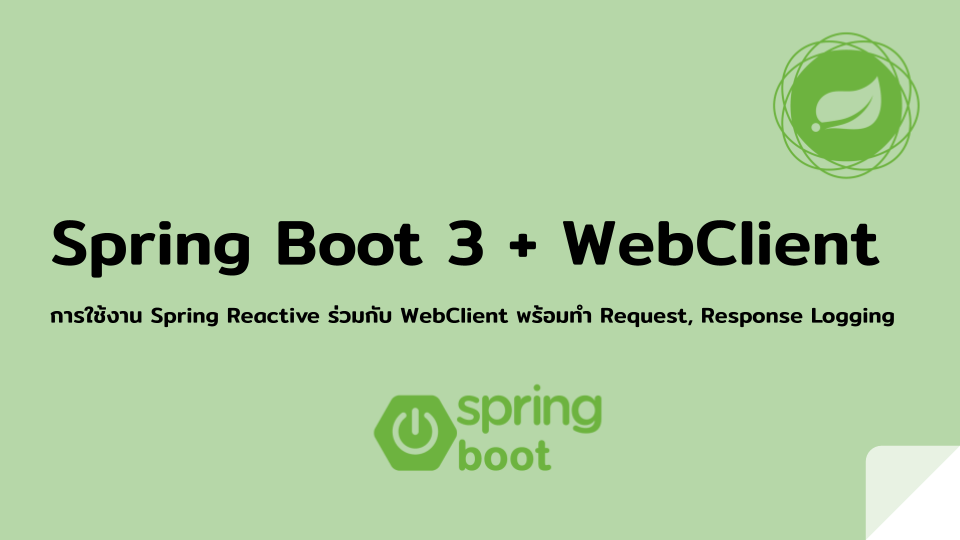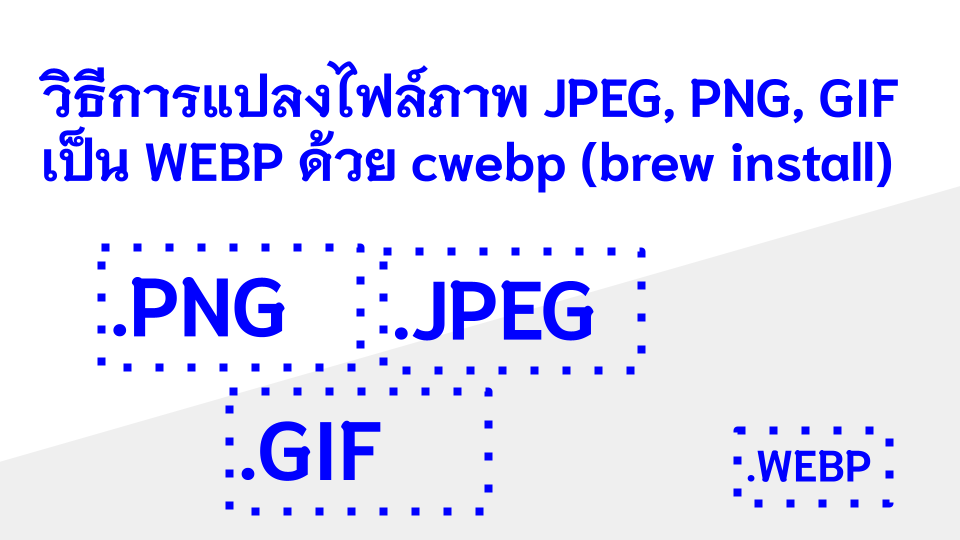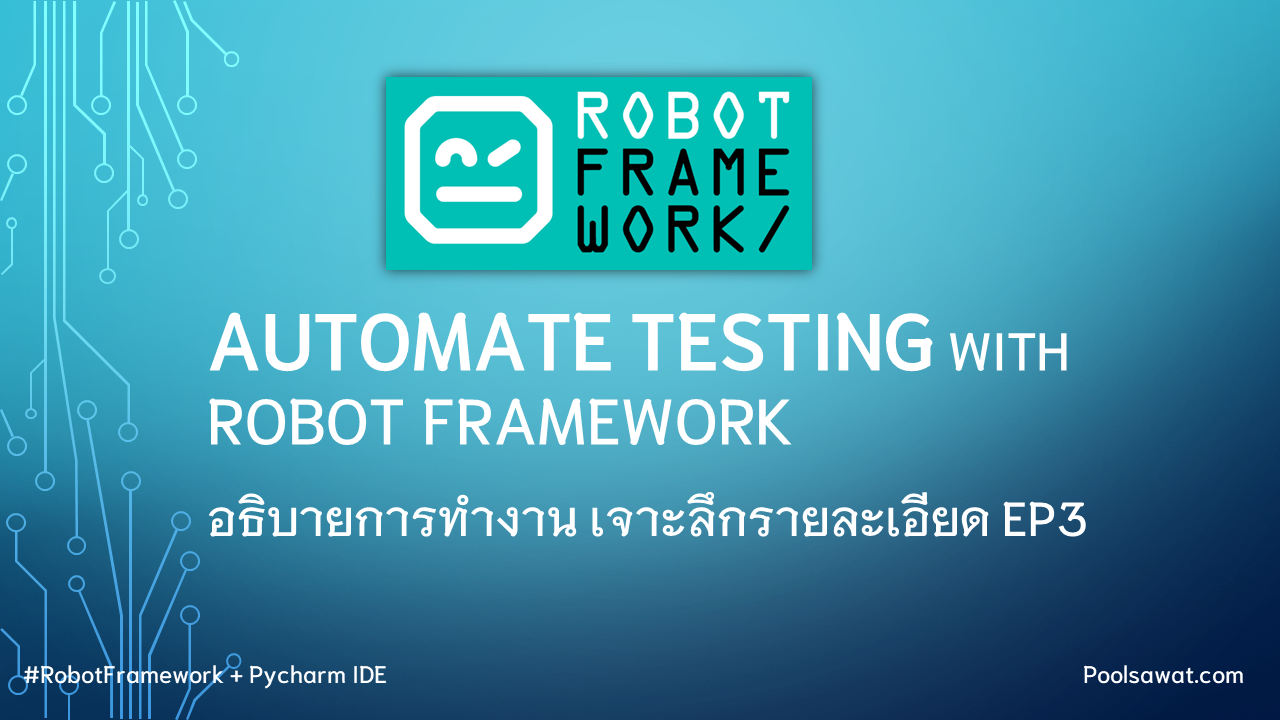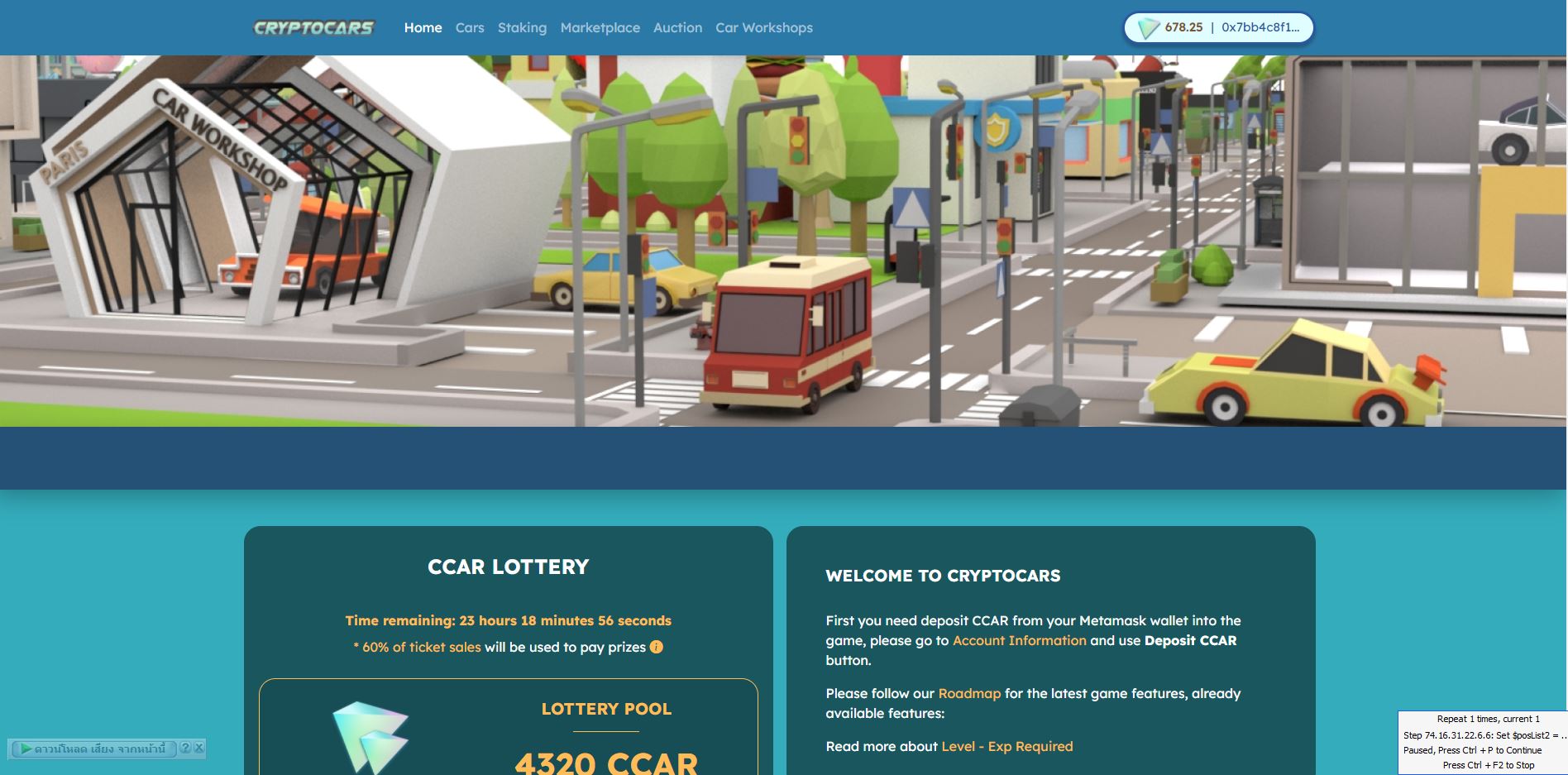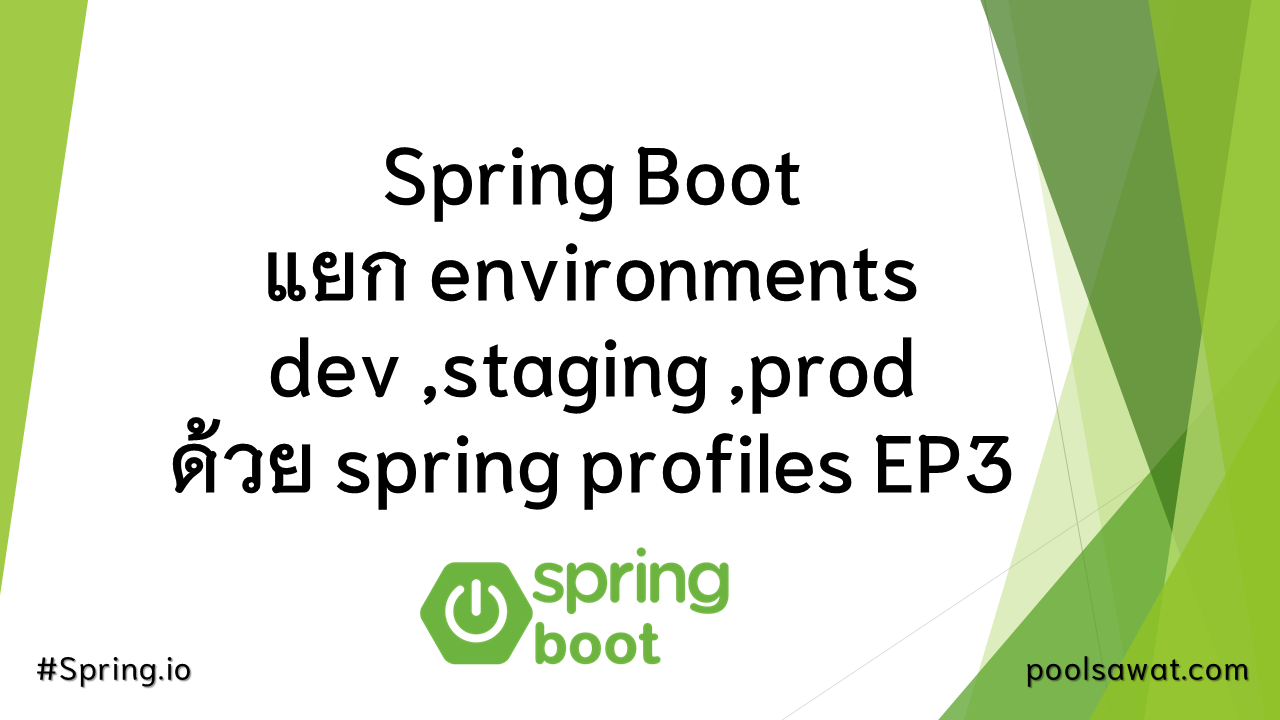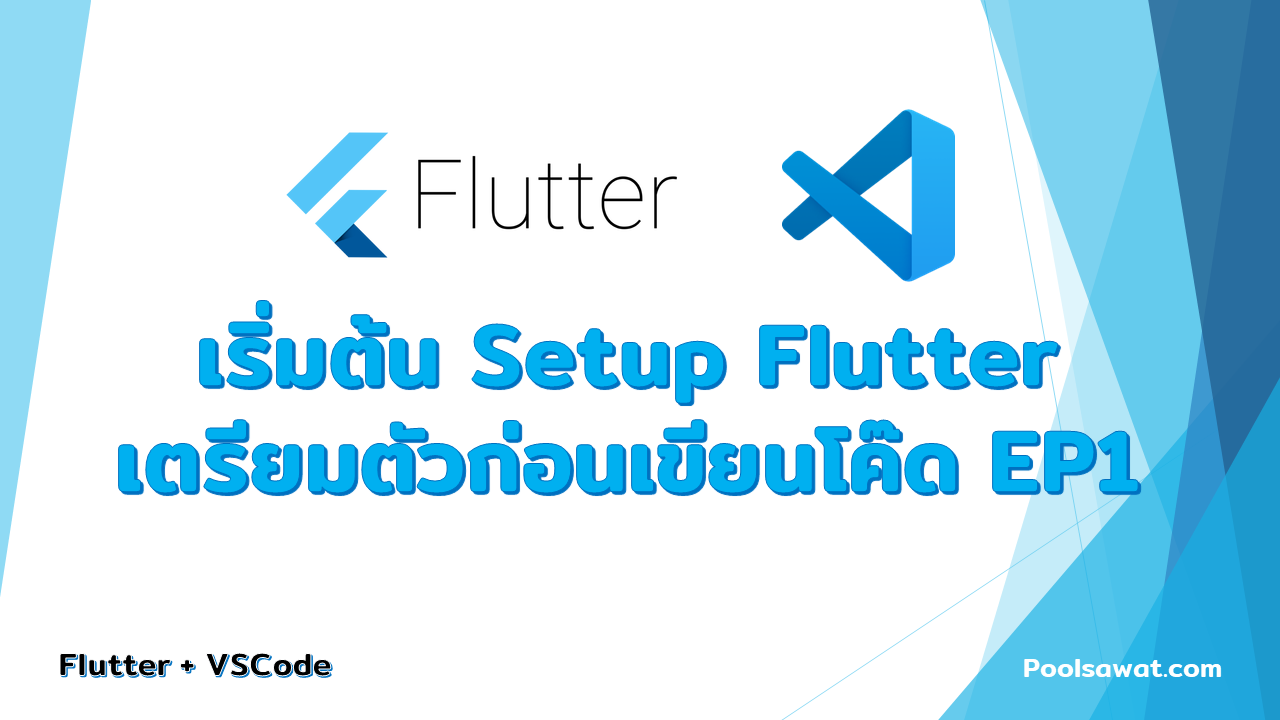สร้าง Reactive RESTful Web Service ด้วย Spring Boot 3 WebFlux
สวัสดีทุกคน ห่างหายไปนานมาก ๆ ช่วงน… สร้าง Reactive RESTful Web Service ด้วย Spring Boot 3 WebFlux
วิธีการแปลงไฟล์ภาพ JPEG, PNG, GIF เป็น WEBP (brew install)
Webp คืออะไร และทำไมคุณควรต้องทำภาพ… วิธีการแปลงไฟล์ภาพ JPEG, PNG, GIF เป็น WEBP (brew install)
Robot Framework อธิบายการทำงาน EP3
ต่อจากบทความ Robot Framework เริ่มต… Robot Framework อธิบายการทำงาน EP3
Golang เริ่มต้น Golang Developer EP1
สวัสดีครับ พอมีเวลาว่าง ๆ เริ่มศึกษ… Golang เริ่มต้น Golang Developer EP1
รีวิวเกมส์ NFT CryptoCar ดอยสูงมาก ข้อมูลต่าง ๆ เกี่ยวกับ CryptoCars
*** การลงทุนมีความเสี่ยง ผู้ลงทุนคว… รีวิวเกมส์ NFT CryptoCar ดอยสูงมาก ข้อมูลต่าง ๆ เกี่ยวกับ CryptoCars
I would like to check in
– Vocabulary a double room (ห… I would like to check in
Spring Boot แยก environments dev ,staging ,prod ด้วย spring profiles EP3
เมื่อการพัฒนาระบบ ได้มาถึงจุดที่ต้อ… Spring Boot แยก environments dev ,staging ,prod ด้วย spring profiles EP3
Flutter เริ่มต้น Setup Flutter เตรียมตัวก่อนเขียนโค๊ด EP1
บทความแรกนี้ สำหรับผู้เริ่มต้นอยกาท… Flutter เริ่มต้น Setup Flutter เตรียมตัวก่อนเขียนโค๊ด EP1
สร้าง API ด้วย App Script ดึงข้อมูลบน Google Sheets
บทความแนะนำการสร้าง RESTFul API โดย… สร้าง API ด้วย App Script ดึงข้อมูลบน Google Sheets
Spring Boot สร้าง RESTful API พร้อม Unit Tests แบบเข้าใจง่าย และรวดเร็ว EP2
การพัฒนาแอพพลิเคชั่น ข้อแนะนำคือควรทำ Unit Tests บทความนี้จะทำให้คุณรู้ถึงข้อดีของการทำ unit tests
Spring Boot ทำความรู้จัก เริ่มติดตั้งและเริ่มใช้งานเบื้องต้น EP1
ทำความรู้จัก เริ่มติดตั้งและเริ่มใช้งาน spring boot เบื้องต้นกัน
Cypress แนะนำอธิบาย 20 API Commands ที่ใช้งานบ่อย EP2
visit ใช้สำหรับเข้า website test ถื… Cypress แนะนำอธิบาย 20 API Commands ที่ใช้งานบ่อย EP2