Cypress Route คืออะไร ใช้งานอย่างไร EP6
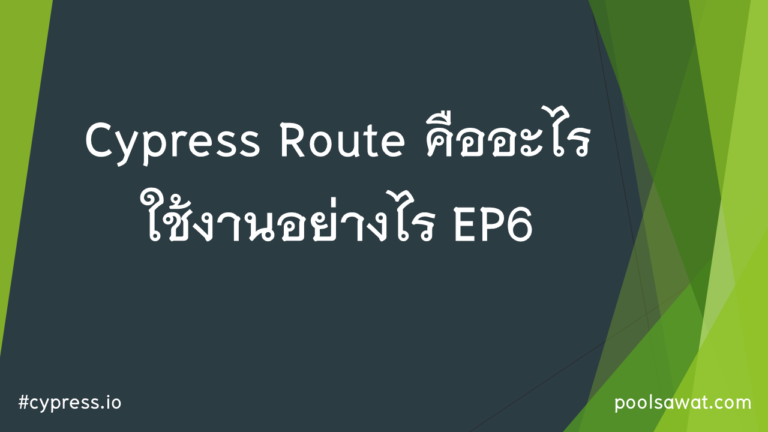
การทดสอบ application ในบางครั้งก็จะมี d…
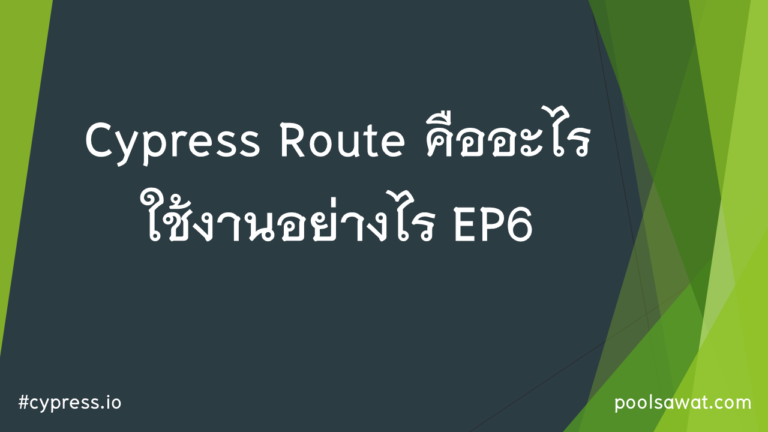
การทดสอบ application ในบางครั้งก็จะมี d…
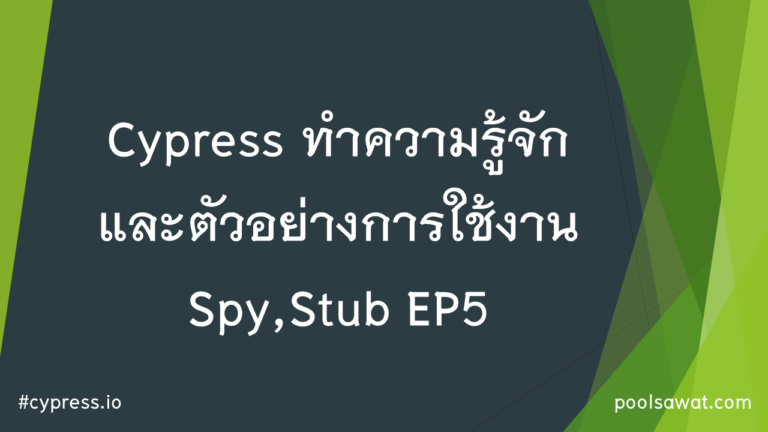
Spy & Stub เป็น API Command ที่มีคว…
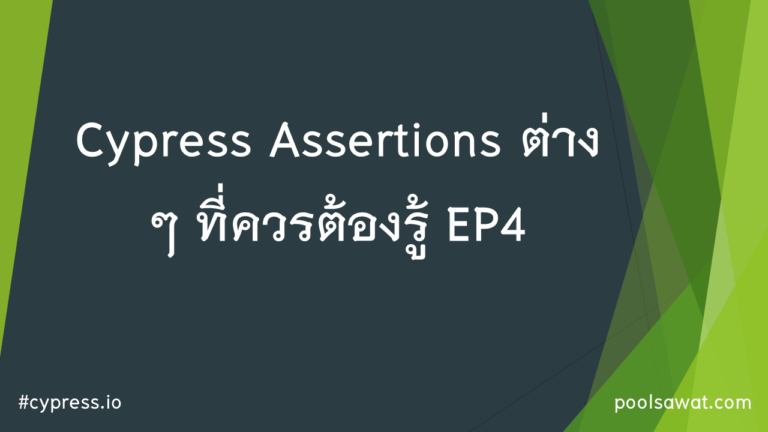
บทความก่อนหน้านี้ ทำให้เราได้พอที่จะเข้…
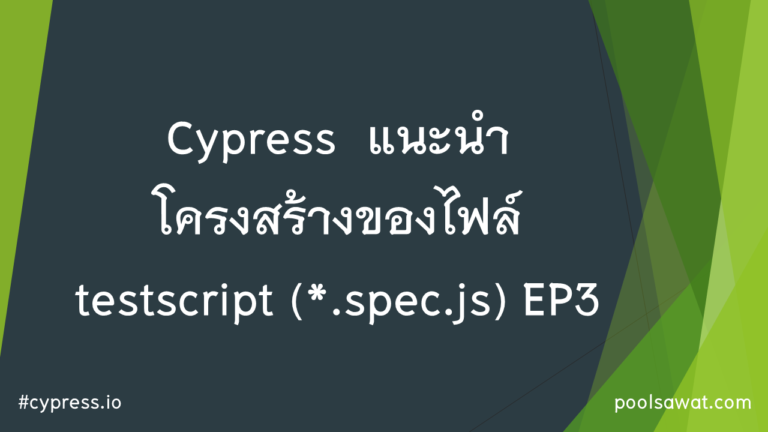
ก่อนที่จะเริ่มเขียน testscript (ของเรีย…

visit ใช้สำหรับเข้า website test ถือว่า…
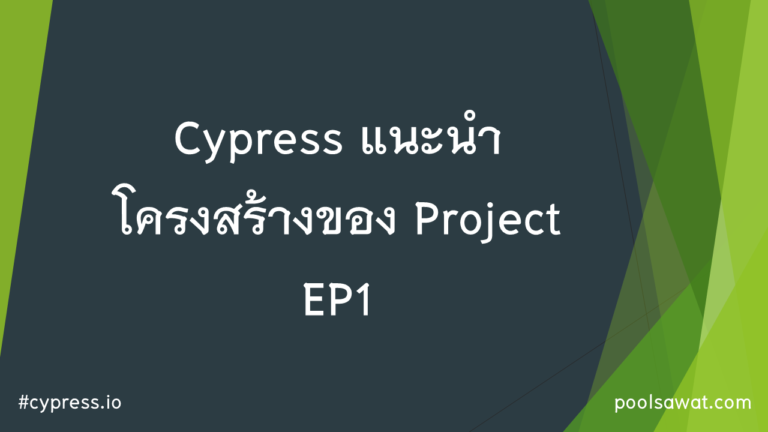
หลังจากที่ได้ อ่านบทความเรื่อง Cypress …
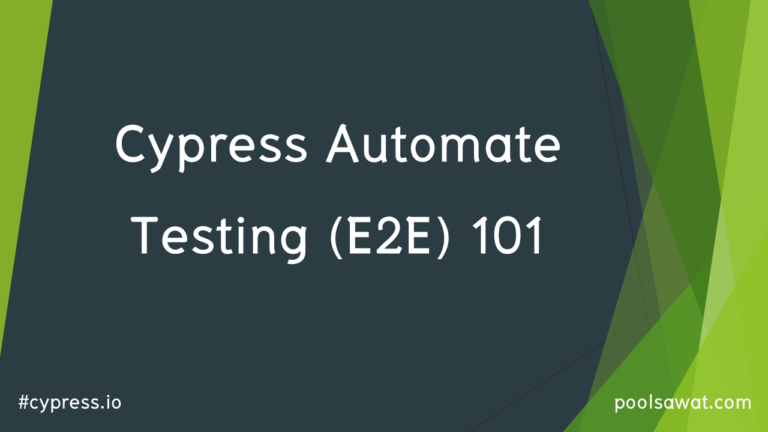
Cypress เป็น Test Framework ที่ถูก Design ขึ้นมาในปี 2014 (ถูกสร้างขึ้นหลัง Selenium 10 ปีเอง) โดยตัว Cypress จะถูกรันขึ้นมาอยู่ใน Run Loop Process เดียวกับ Web Application ของเรา ซึ่งเบื้องหลังการทำงานของมันคือ NodeJS Server