หลังจากที่ได้ทำการ create nuxt project เป็นที่เรียบร้อยแล้ว (ถ้ายังไม่รู้ว่า setup Nuxt อย่างไรเข้าไปติดตามได้ที่บทความนี้ ” SPA สร้าง Web Site Universal ด้วย Nuxt.js (EP.1) “Setup Nuxt Project” “ ) สังเกตุว่าภายใต้ project จะเจอ folders และ files ต่าง ๆ แต่ละส่วนแบ่งการทำงานและมีหน้าที่ต่างกัน
- assets
- คือ folder เก็บไฟล์ resources อย่างเช่น image ,javascript ,stylesheet หรือเป็นไฟล์อื่น ๆ ที่ต้องการทำเป็น static resource
- การเรียกใช้งาน <img src=“~/assets/image.png”>
-
<template> <img src="~/assets/image.png"> </template>
- components
- คือ folder เก็บ File components (.vue)
- layouts
- ใช้เก็บไฟล์ layout ของ project ภายในจะมีไฟล์ default.vue เป็น template layout สามารถกำหนด error page กรณีที่มี error status ที่ไม่ใช้ 200 และยังสามารถสร้าง custom layout ในแบบที่เราต้องการได้อีกด้วย
-
<template> <div> <nuxt/> </div> </template>
- middleware
- เก็บไฟล์ที่เป็น intercepter ของ project ตัวอย่างไฟล์ authentication กรณีทำระบบ login (auth.js) ก็จะสร้างเก็บไว้ที่ folder นี้
-
export default function (context) { context.userAgent = context.isServer ? context.req.headers['user-agent'] : navigator.userAgent }
- pages
- เก็บไฟล์ views (route mapping) ของ project
-
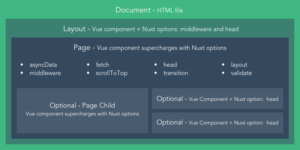
-
<template> <div class="container"> <h1 v-if="error.statusCode === 404">Page not found</h1> <h1 v-else>An error occurred</h1> <nuxt-link to="/">Home page</nuxt-link> </div> </template> <script> export default { props: ['error'], layout: 'blog' // you can set a custom layout for the error page } </script>
- plugins
- เก็บไฟล์ config plugin เพื่อเรียกใช้ plugin ร่วมกับ project เรา เช่น axios เป็นต้น
- static
- เก็บไฟล์ static content ที่สามารถเรียกเข้าถึงได้ผ่าน route url ของ project ได้
-
<!-- Static image from static directory --> <img src="/my-image.png"/> <!-- webpacked image from assets directory --> <img src="~/assets/my-image-2.png"/>
- store
- เก็บไฟล์ data store Vuex Store store เก็บ data ทำ passing data ภายใน project โดยจะมี main file index.js และเรียก import modules ต่าง ๆ ได้
-
import Vuex from 'vuex' const createStore = () => { return new Vuex.Store({ state: () => ({ counter: 0 }), mutations: { increment (state) { state.counter++ } } }) } export default createStore
- nuxt.config.js
- file config หลักของ Project ใช้ config เรื่อง build ,css ,js ,plugin ,dev ,env ,generate ,head ฯลฯ เป็นต้น
-
const pkg = require('./package') module.exports = { mode: 'universal', /* ** Headers of the page */ head: { title: pkg.name, meta: [ { charset: 'utf-8' }, { name: 'viewport', content: 'width=device-width, initial-scale=1' }, { hid: 'description', name: 'description', content: pkg.description } ], link: [{ rel: 'icon', type: 'image/x-icon', href: '/favicon.ico' }] }, /* ** Customize the progress-bar color */ loading: { color: '#fff' }, /* ** Global CSS */ css: [], /* ** Plugins to load before mounting the App */ plugins: [], /* ** Nuxt.js modules */ modules: [ // Doc: https://github.com/nuxt-community/axios-module#usage '@nuxtjs/axios', // Doc:https://github.com/nuxt-community/modules/tree/master/packages/bulma '@nuxtjs/bulma' ], /* ** Axios module configuration */ axios: { // See https://github.com/nuxt-community/axios-module#options }, /* ** Build configuration */ build: { postcss: { preset: { features: { customProperties: false } } } /* ** You can extend webpack config here */ // extend(config, ctx) { // // Run ESLint on save // if (ctx.isDev && ctx.isClient) { // config.module.rules.push({ // enforce: 'pre', // test: /\.(js|vue)$/, // loader: 'eslint-loader', // exclude: /(node_modules)/ // }) // } // } } }
- package.json
- lib dependencies ของ Nuxt Project
-
{ "name": "poolsawat", "version": "1.0.0", "description": "My shining Nuxt.js project", "author": "pool13433", "private": true, "scripts": { "dev": "nuxt", "build": "nuxt build", "start": "nuxt start", "generate": "nuxt generate", "lint": "eslint --ext .js,.vue --ignore-path .gitignore .", "precommit": "npm run lint" }, "dependencies": { "cross-env": "^5.2.0", "nuxt": "^2.0.0", "@nuxtjs/bulma": "^1.2.0", "@nuxtjs/axios": "^5.0.0" }, "devDependencies": { "nodemon": "^1.11.0", "babel-eslint": "^8.2.1", "eslint": "^5.0.1", "eslint-loader": "^2.0.0", "eslint-plugin-vue": "^4.0.0", "eslint-config-prettier": "^3.1.0", "eslint-plugin-prettier": "2.6.2", "prettier": "1.14.3" } }
บทความนี้เป็นเพียงรายละเอียดคร่าว ๆ ของแต่ละส่วนของ Project Nuxt ศึกษาเพิ่มเติมได้จากลิ้งนี้ Nuxt Doc